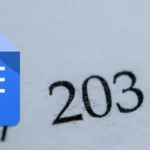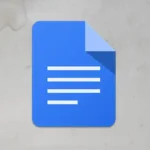Have you ever been lost in a sea of text on Google Chrome, desperately trying to find that specific text of information?
Fear not, there’s an easy solution to finding the exact phrase or text of information on Chrome without a hassle.
I’ve faced the text-hunt struggle myself, but discovering this useful trick made my searches much easier, saving me a ton of time.
In this guide, you’ll learn:
How to search text in Google Chrome on Windows
Here’s a detailed step-by-step guide on how to search text in Google Chrome on Windows:
1. Launch the Google Chrome browser on your Windows
2. Go to your desired webpage where you can initiate the find function.
3. Click the three-dotted vertical menu at the upper right of the browser.
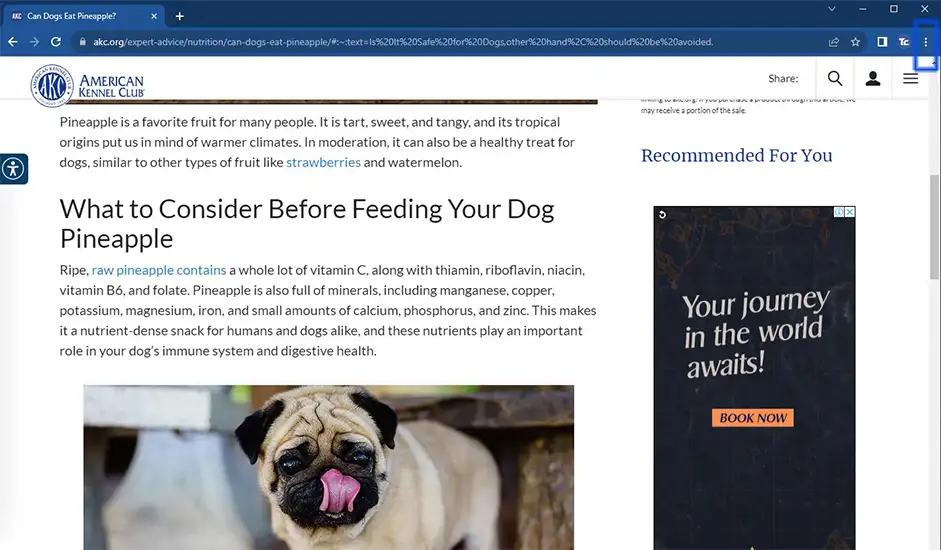
4. Choose Find.
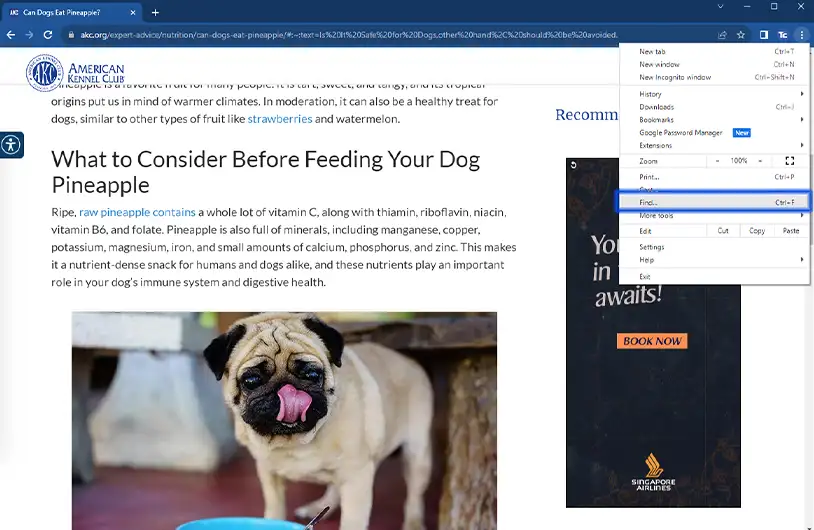
5. This will open the find bar and you will type the text you’re searching for.
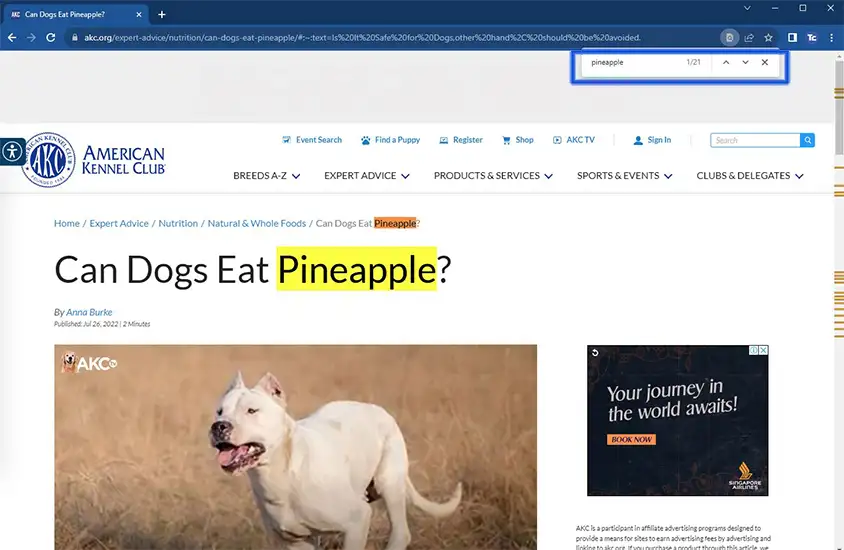
6. Navigate through the results. These buttons allow you to move to the next or previous occurrence of the text.
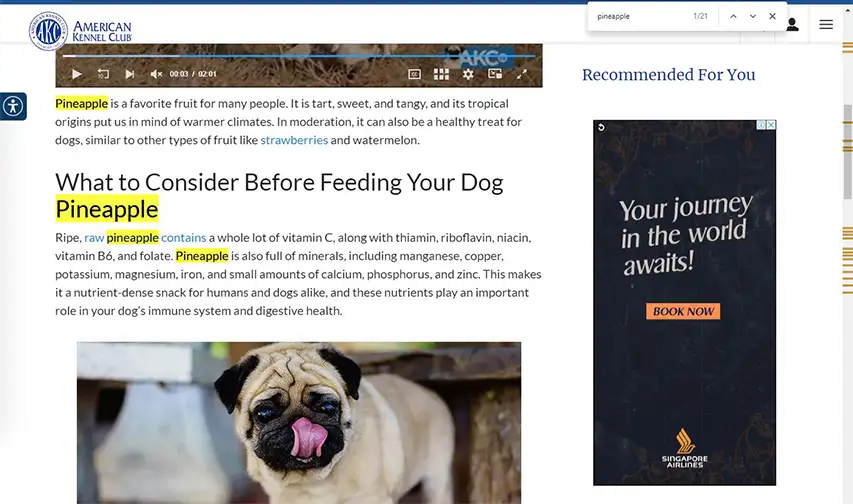
As you become more familiar with searching for text in Google Chrome, you might find it handy to know a keyboard shortcut that can save you a bit of time.
Instead of going to the three-dot menu, you can press the keyboard shortcut CTRL + F (or Command + F on Mac) to quickly open the Find bar.
How to search text in Google Chrome on Android
You can also use the Find function on your Android device to swiftly locate and highlight text within a page. Here’s the process of how to do it:
1. Open the Google Chrome app on your Android device.
2. Navigate to your desired webpage where you want to use the find function. Tap the three-dot icon in the top-right corner of the Chrome window to open the menu.
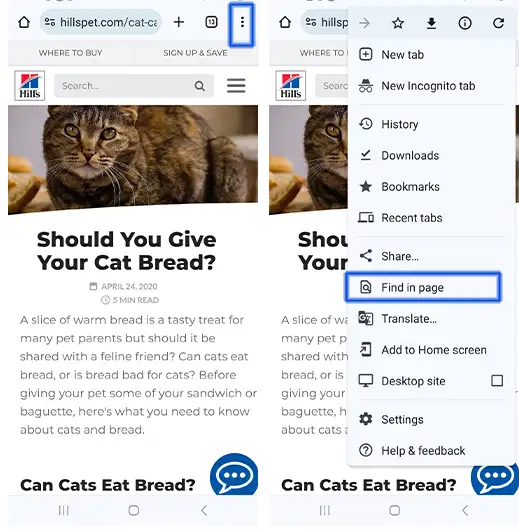
3. Select Find in page. This action will open the Find bar at the top of the screen. You can now enter the text you want to search for on the page. Chrome will highlight the text that you’re looking for.

4. Navigate through the results.
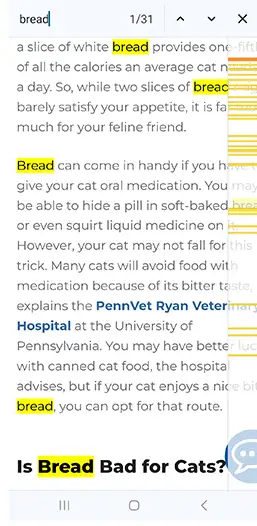
5. Repeat if necessary.
Final thoughts
You are now armed with a newfound skill of searching text on Google Chrome. You’re not just saving time, you’re also unlocking a faster way of online experience.
Whether you’re a student hunting for specific information in lengthy articles or just a curious person exploring the internet, the find function will be your trusted companion.
It’s time to surf smarter, not harder!