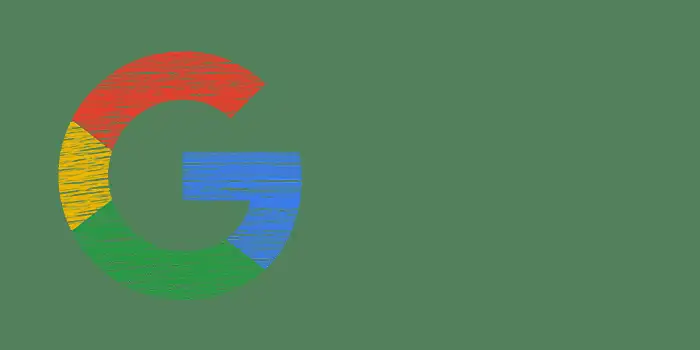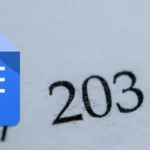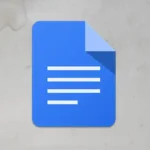Are you tired of opening web links in a browser you don’t prefer? It can be frustrating when your computer keeps using a different browser, right? The good news is, that you can make Google Chrome your default browser.
There is a quick and easy solution. You just need to do a simple tweak that can save you time and improve your browsing experience.
In this guide, you’ll learn:
- How to make Google Chrome the default browser on Windows
- How to make Google Chrome the default browser on Android
How to make Google Chrome the default browser on Windows
Setting Google Chrome as your default browser on a Windows computer is a great choice because it is the most widely used web browser across the globe.
Not only does it offer speed and reliability, but it also blends in perfectly with other Google services.
Here’s how to set Google Chrome as your default browser on Windows:
1. Click the Windows Taskbar Search and search for the Control Panel
2. Click Programs once you’re in the control panel.
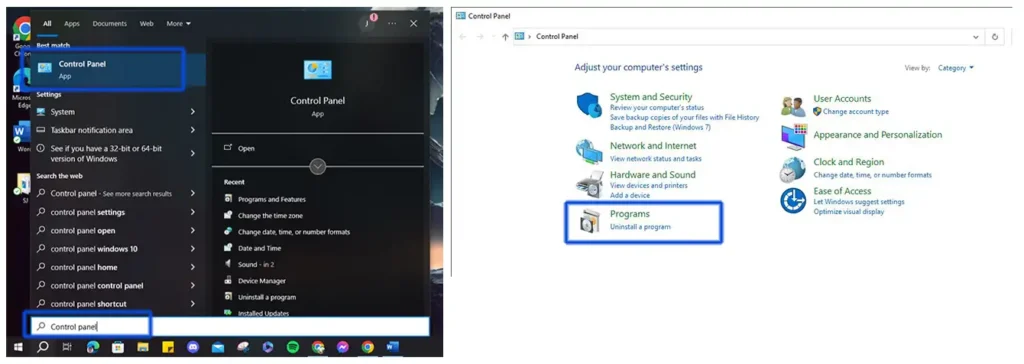
3. After clicking programs, click default programs then set your default programs
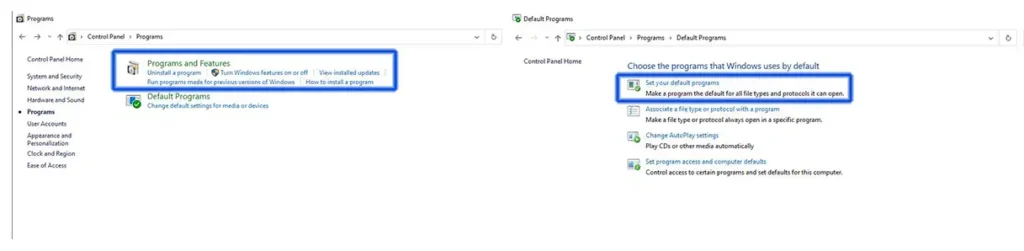
4. There’s a list of default apps, click the Web browser and select Google Chrome as your default browser.
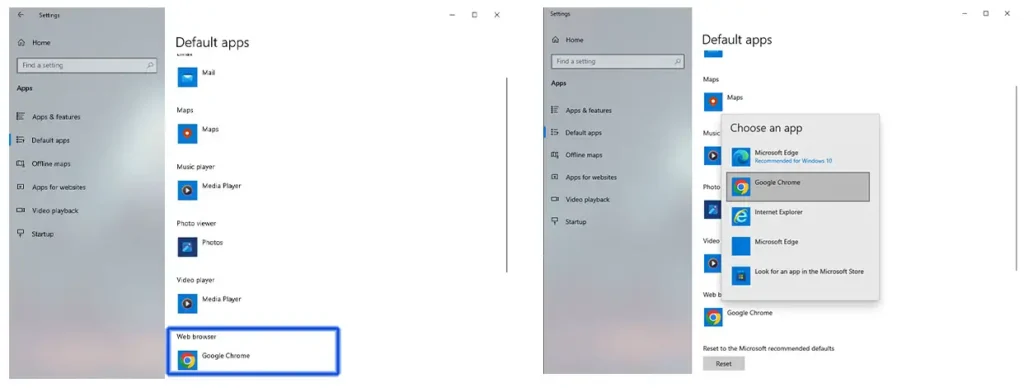
How to make Google Chrome the default browser on Android
Before making Google Chrome your default browser on Android, make sure that Chrome is already installed. The good news is that most Android devices come with Google Chrome pre-installed.
1. Open the Android settings on your device. You can typically find this option on your device’s home screen.
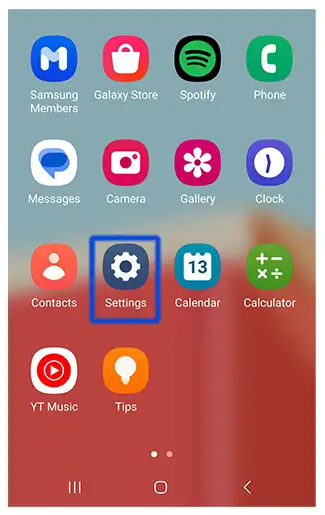
2. Within the settings, navigate to Apps, then select Choose default apps. Next, under Browser app, choose Chrome to set it as your default browser.
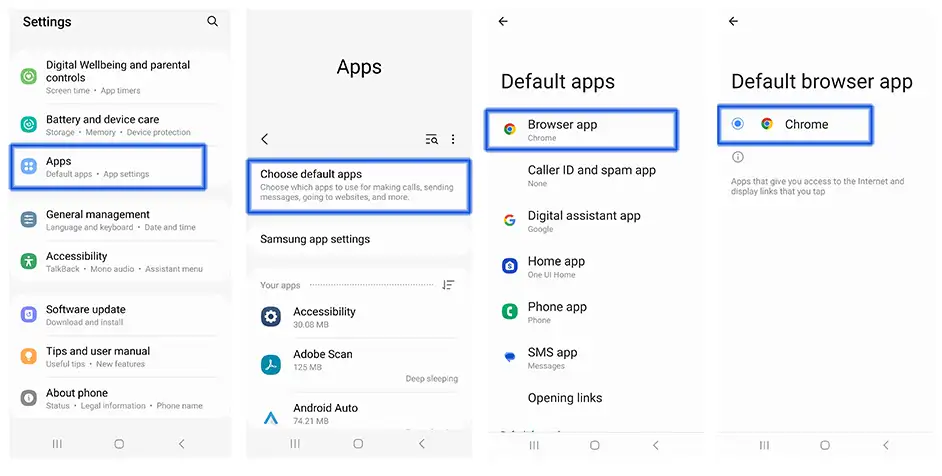
Final thoughts
That’s it! Making Google Chrome your default browser is very easy. With the steps that I’ve provided, you can enjoy the convenience and reliability of Chrome as your go-to browser.
No more hassle with unwanted browser pop-ups opening in browsers you don’t prefer.