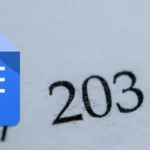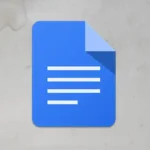Are you stuck trying to get Google Docs on your device? It can be a real headache to find a straightforward guide that works.
Fear not! We’ve got an easy, step-by-step method to install Google Docs that is hassle-free.
This method has been proven to simplify the installation process for Google Docs.
Let’s get started.
How to install Google Docs on Windows
Installing Google Docs on Windows is actually quite simple, but please note that Google Docs primarily operate through a web browser. Here are the steps to follow:
1. Open a web browser such as Google Chrome and visit docs.google.com in the address bar. Make sure that you’re signed in to your Google Account.
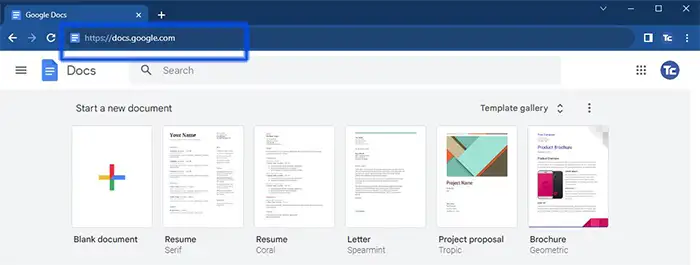
2. Click the three-dotted vertical at the upper right corner of your browser.
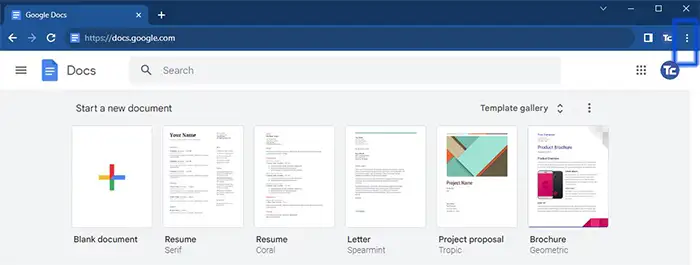
3. Click More tools then choose Create shortcut.
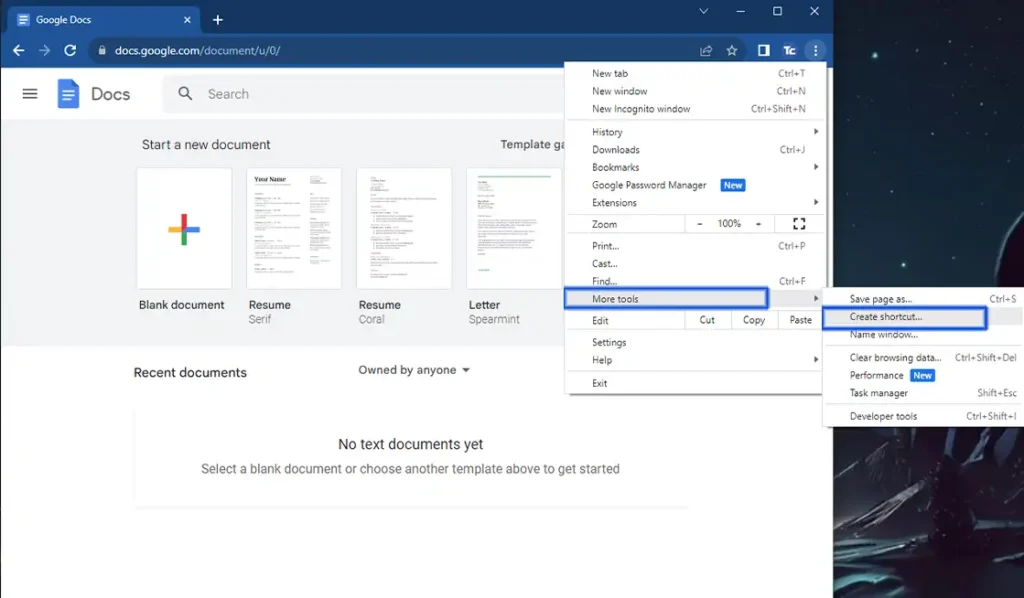
4. Enter your preferred custom name such as Google Docs or leave it as Docs.
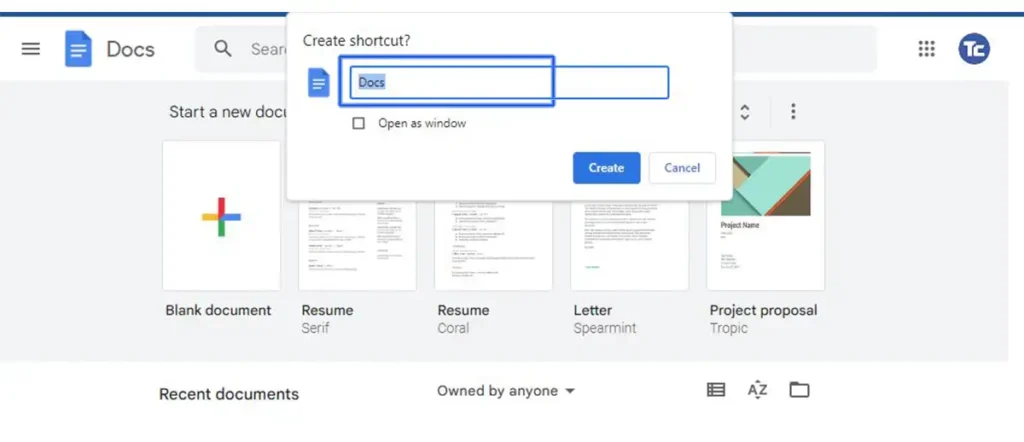
5. Click Create.
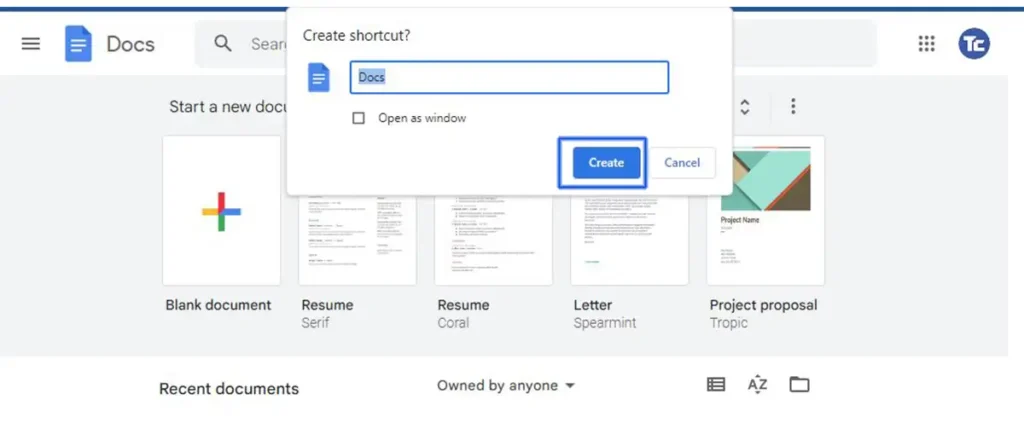
6. Google Docs will now appear on your desktop. Once you open Docs, it will launch in your browser.
How to install Google Docs on Android
Installing Google Docs on your Android devices is a straightforward process. Here’s a step-by-step guide:
1. Open Google Play Store.
2. Search for Google Docs at the top of the Play Store.
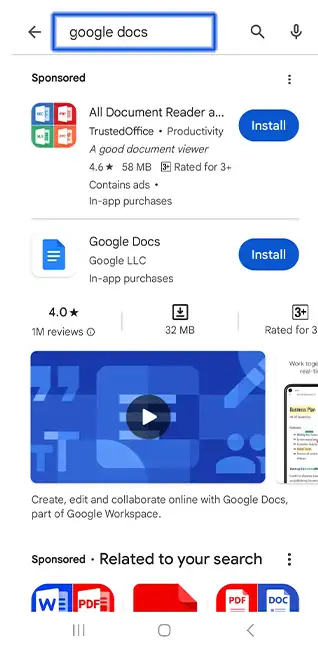
3. Select Google Docs from the results then tap the Install button.
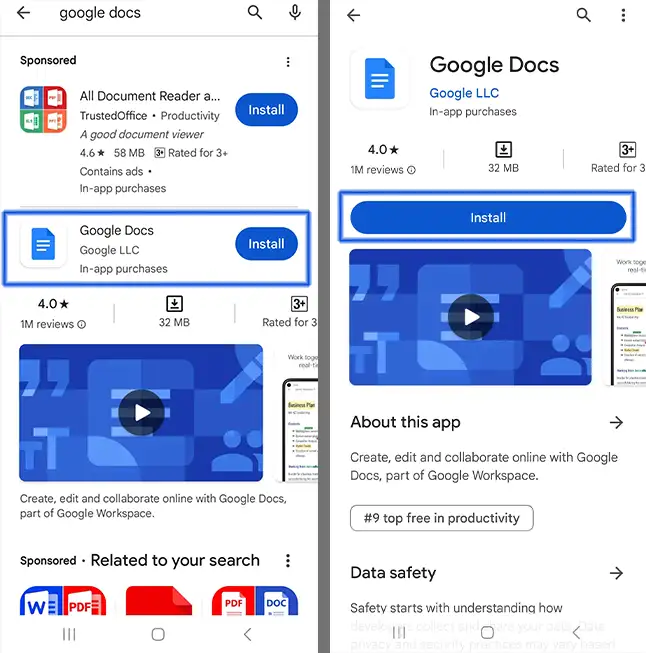
4. Once the installation is complete, Google Docs will now appear on your Android device.
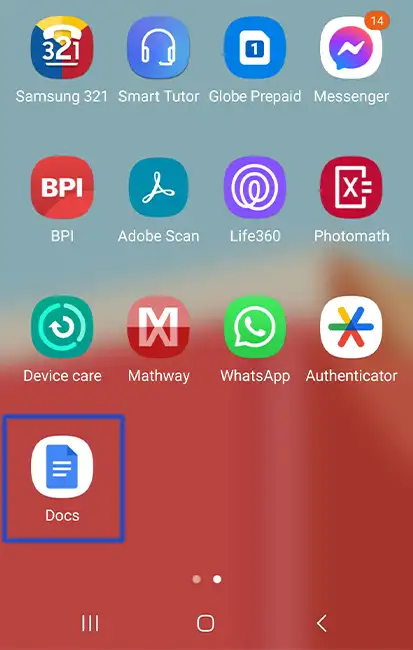
Final thoughts
If you’ve ever felt the frustration of dealing with clunky software or struggled to access your files across different devices, Google Docs is your solution.
Now that you have learned how to install Google Docs, this will be your gateway to a smoother document creation experience.
So, don’t let the idea of installation intimidate you. Embrace it as the first step and explore further.