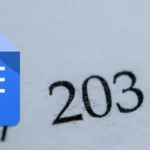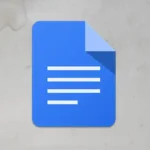Do you need to get Google Chrome on your computer but not sure how? We’ve got the easiest method to help you install Google Chrome quickly.
Follow these straightforward steps, and you’ll have Google Chrome up and running in no time.
In this post, I’m going to run you through the step process of installing Google Chrome on three different devices
- How to install Google Chrome on Windows
- How to install Google Chrome on iOS
- How to install Google Chrome on Android
How to install Google Chrome on Windows
To install Google Chrome on your personal computer, you can open any current browser that you have such as Microsoft Edge, and go to the Google Chrome download page.
1. Go to the Google Chrome download page.
2. Click Download Chrome. In the middle of the page is a blue button that you can see.
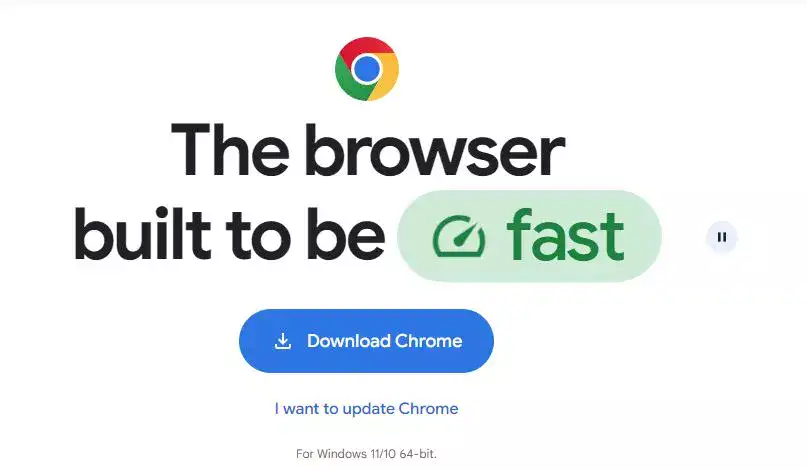
3. To find the Google Chrome file that you have downloaded, go to your downloads folder and install it.
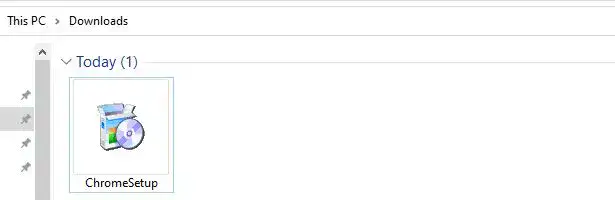
4. Double-click the ChromeSetup file to run the file. The download and installation of this could take a few minutes. When it’s done, Google Chrome will launch on its own.
How to install Google Chrome on iOS
iOS devices, such as iPhones and iPads, don’t come with Google Chrome already installed because it has its own Apple’s Safari web browser pre-installed as the default browser.
This is the decision of Apple to make Safari their default browser because it is driven by its integration with the iOS ecosystem. This is also a focus on user privacy and security.
Here’s how to install Google Chrome on iOS:
1. Go to the App Store and search for the Google Chrome application.
2. Press the rounded box that says GET. The Google Chrome app will begin downloading immediately and is available for free on the App Store.

3. Once Google Chrome is installed, the round button symbol will turn into a button that says OPEN. Press it and you will be directed to the Google Chrome app. You can now start using the app.
How to install Google Chrome on Android
Many Android devices come with Google Chrome pre-installed as their default web browser. Google, the developer of the Android operating system, often includes its web browser on Android devices.
The reason for this is Google Chrome is tightly integrated with Google’s services, making it the default choice for many Android users.
If you want to install Google Chrome on your Android device again, here are the steps to follow:
1. Go to Google Chrome Download in any mobile browser that you have.
2. Press the Download Chrome inside the blue rounded box.
3. Press the Accept & Continue. It will begin to install immediately. If the installation is finished, you can now start using the Google Chrome application.
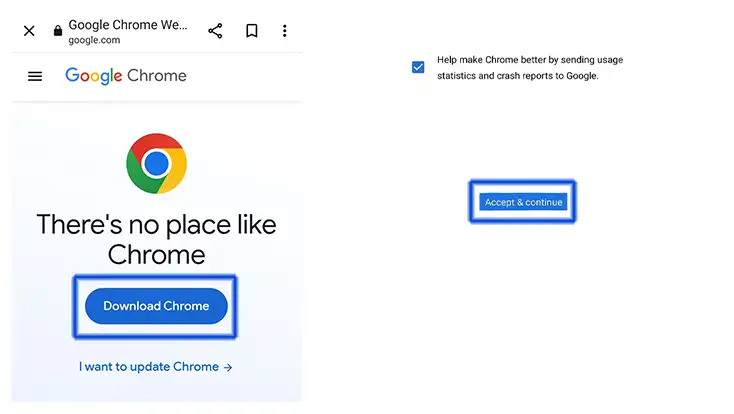
Final thoughts
We have shown you the straightforward and easiest way to install Google Chrome on your PC, iOS, and Android devices. It is as simple as that.
Now, you’re all set to enjoy the fast and secure browsing experience Chrome has to offer. Happy Browsing!