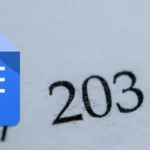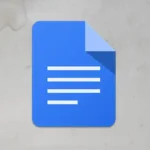Have you ever found yourself stuck, unsure how to send a Google Doc via email?
Well, it’s easier than you think. We’ve got a simple guide to make sending Google Docs via email a walk in the park.
We’ve been using these steps several times already and it has streamlined our document-sharing process very easily.
In this guide, you’ll learn:
How to email a Google Doc on Windows
Here’s a step-by-step guide on how to email a Google Doc on Windows:
1. Open Google Docs and make sure you’re signed in to your Google Account.
2. Locate and open the Google Doc file that you want to email.
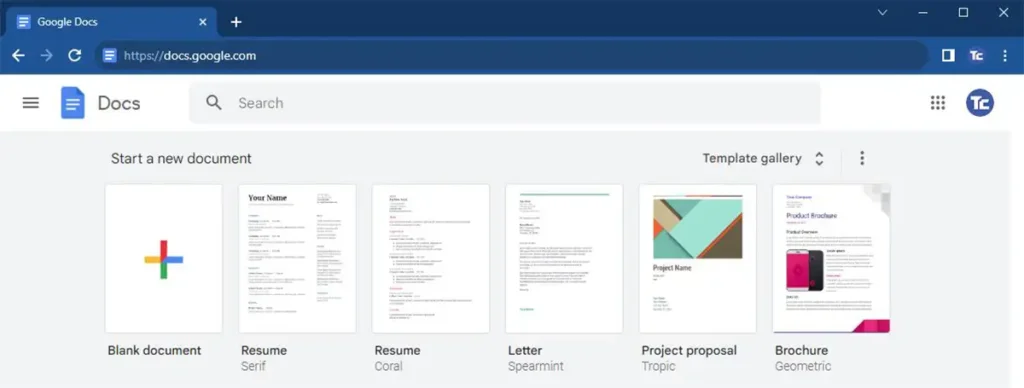
3. At the top left corner of the screen, click on the File option.
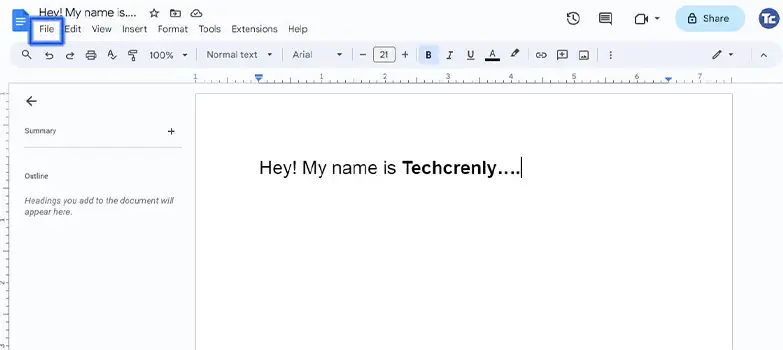
4. From the File menu, hover over Email then Email this file.
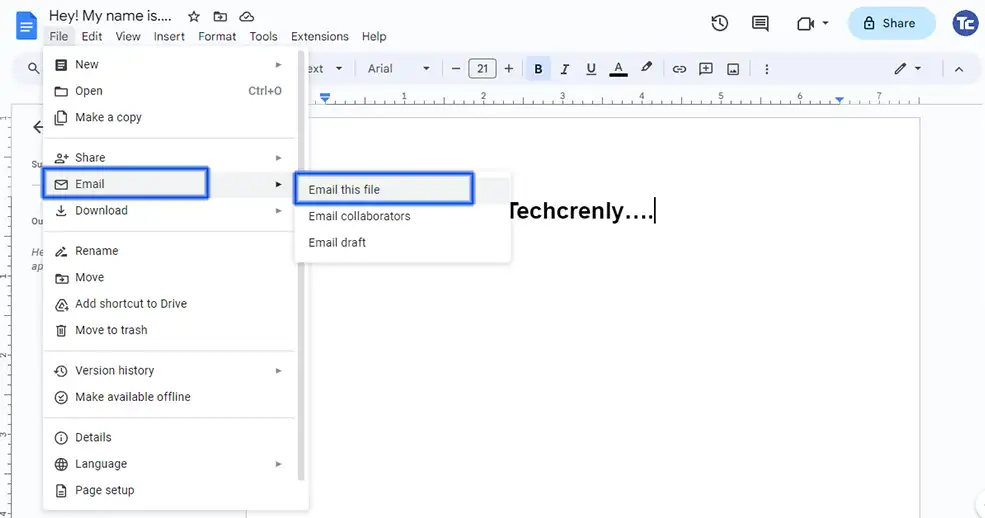
5. A new window will appear. You can add the recipient’s email address, subject line, and any other messages you would like to include. Then you can select the file format in which you want to send the Google Doc.
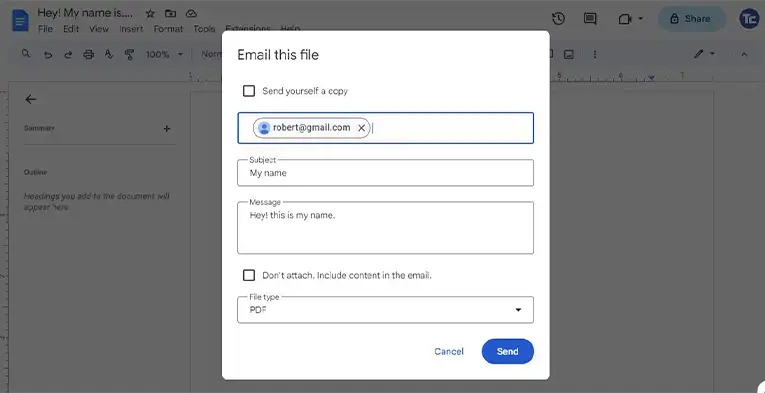
6. Click Send.
How to email a Google Doc on Android
You can also email a Google Doc file on your Android devices. Here are the steps to follow:
1. Open the Google Docs App.
2. Find and Open the Google Doc that you want to email.
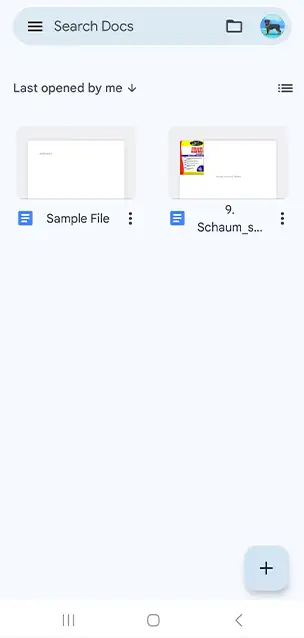
3. In the top-right corner of the screen, you’ll see three vertical dots (options menu). Tap on these dots to open the menu. Choose Share & Export then Send a copy.
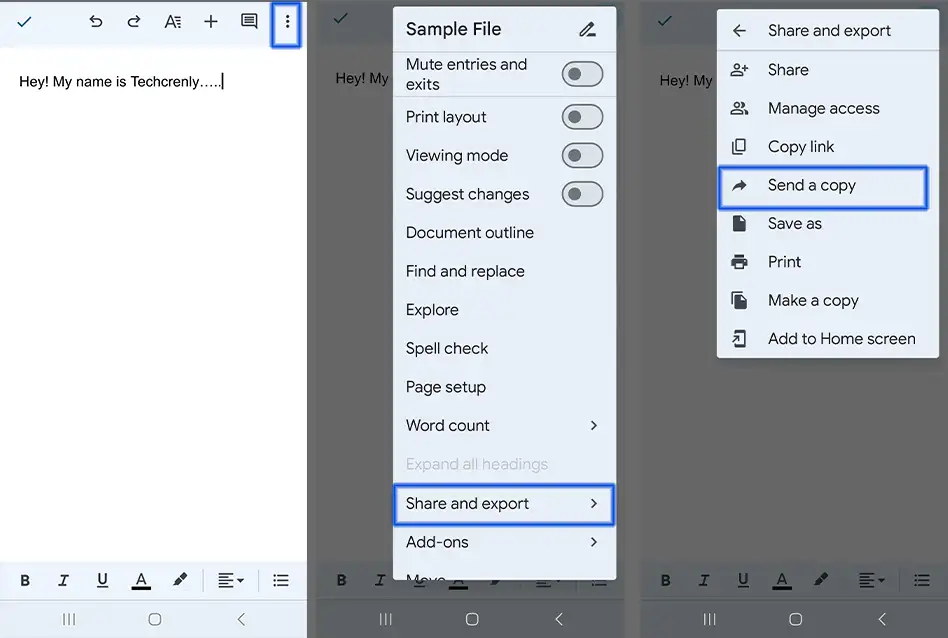
4. Select the file format you want to send the document in. Common options include PDF or Microsoft Word.
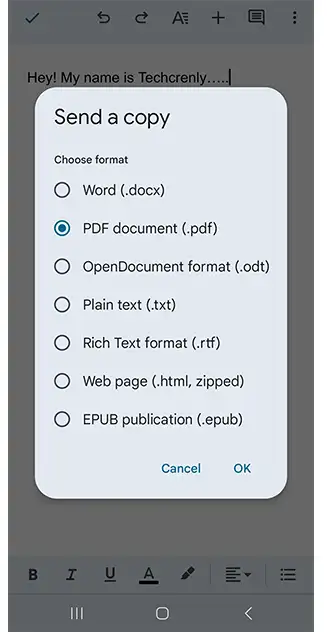
5. Your Android device will prompt you to choose an email app. Select your preferred email app from the list.
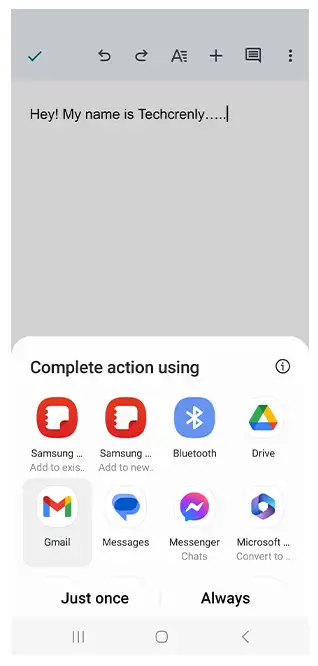
6. You’ll see the attached Google Doc in your email app. Add the subject line, recipient’s email address, and any other messages as you compose your email. Lastly, tap the Send icon to email the Google Doc.
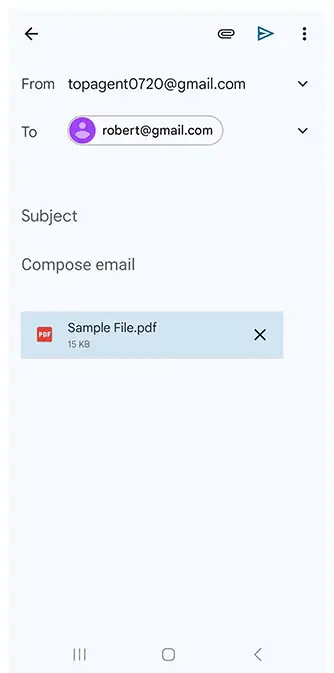
Final thoughts
I hope you’ve realized that sending a Google Doc file doesn’t have to be a head-scratcher. It’s not some tech wizardry. You just need a few taps or clicks on your devices.
So, next time you find yourself with a Google Doc ready to be shared, don’t hesitate. You now have the tools to do it effortlessly.