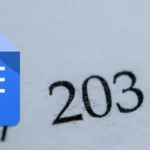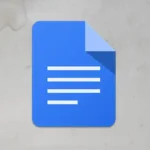Are you tired of Google Chrome speaking a language that you don’t even understand? It happens to the best of us.
Fear not! Changing the language in Chrome is possible and it’s like flipping a switch – it’s quick and easy.
I have helped my friends and colleagues with this exact issue and I know how a quick language tweak on the settings can make a big difference.
In this guide, you’ll learn:
- How to change language in Google Chrome on Windows
- How to change language in Google Chrome on Android
How to change language in Google Chrome on Windows
Changing the language settings in Chrome on your desktop is an easy process that allows you to use the web in your preferred language. Follow the steps below:
1. Launch Chrome on a desktop
2. Click the vertical three-dot menu at the upper right corner of the browser.
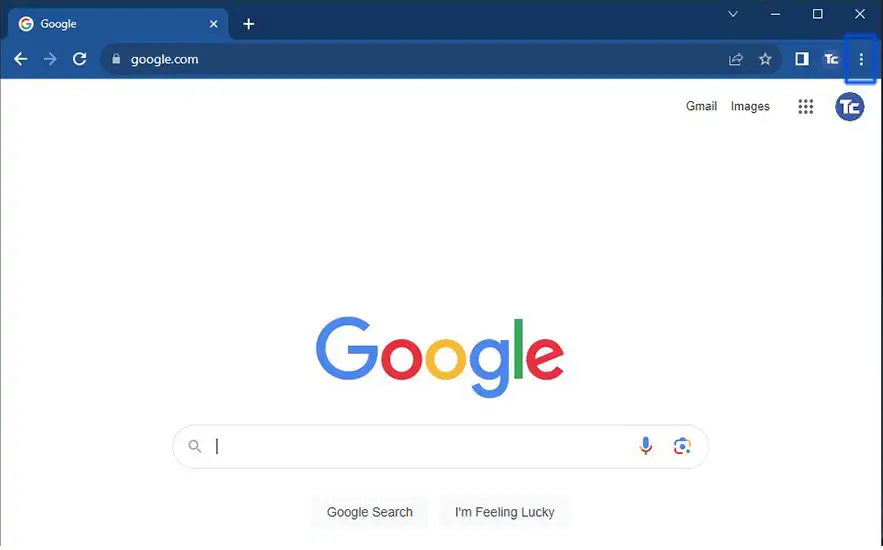
3. Select Settings on the drop-down menu.
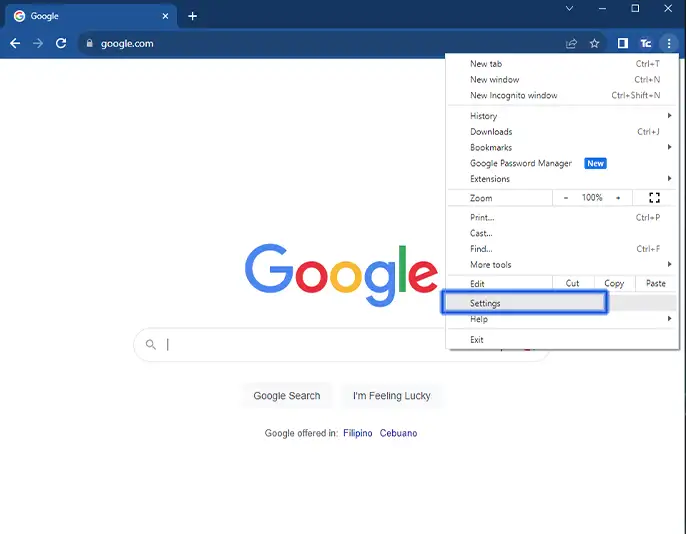
4. Choose Languages at the sidebar of the settings page.
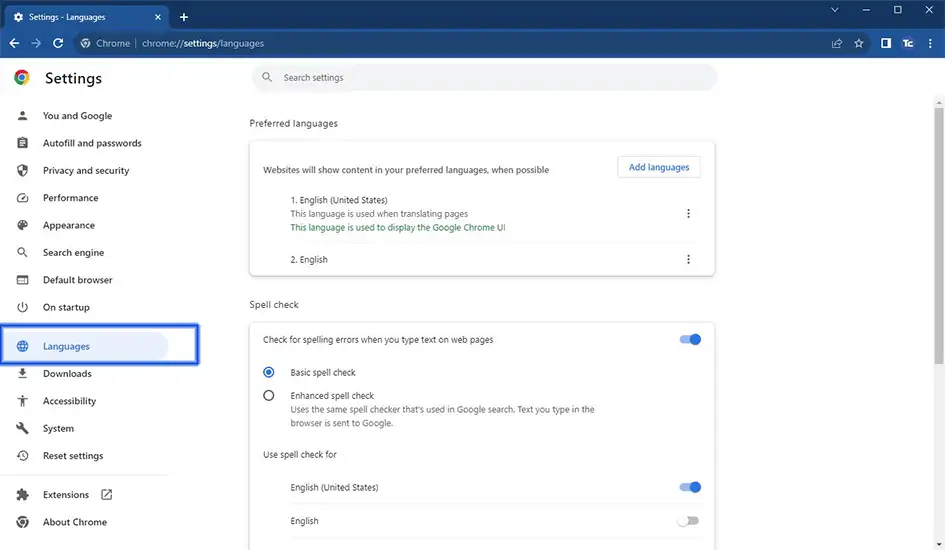
5. Under Preferred languages, Click the Add languages.
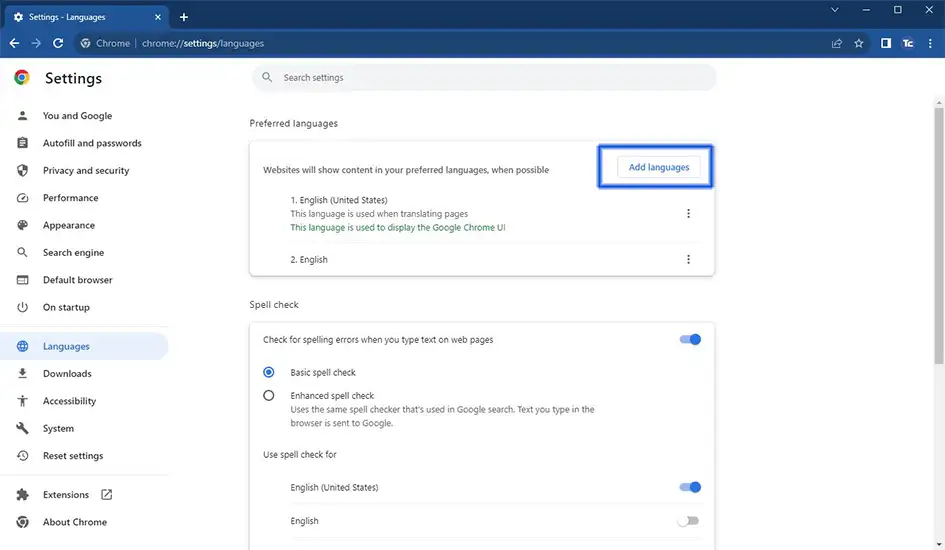
6. Type the language that you prefer then click Add.
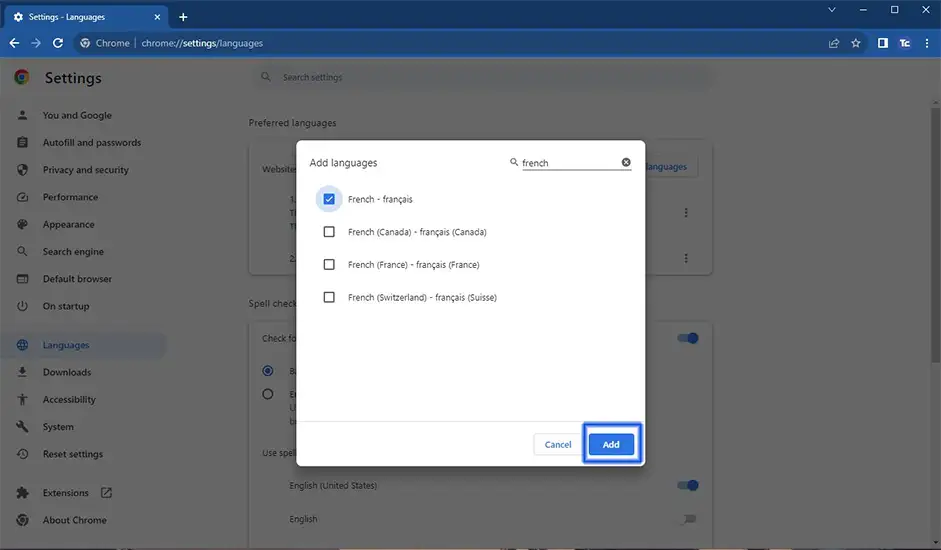
7. Set the language as default by clicking the three-dotted vertical then tick the box for Display Google Chrome in this language.
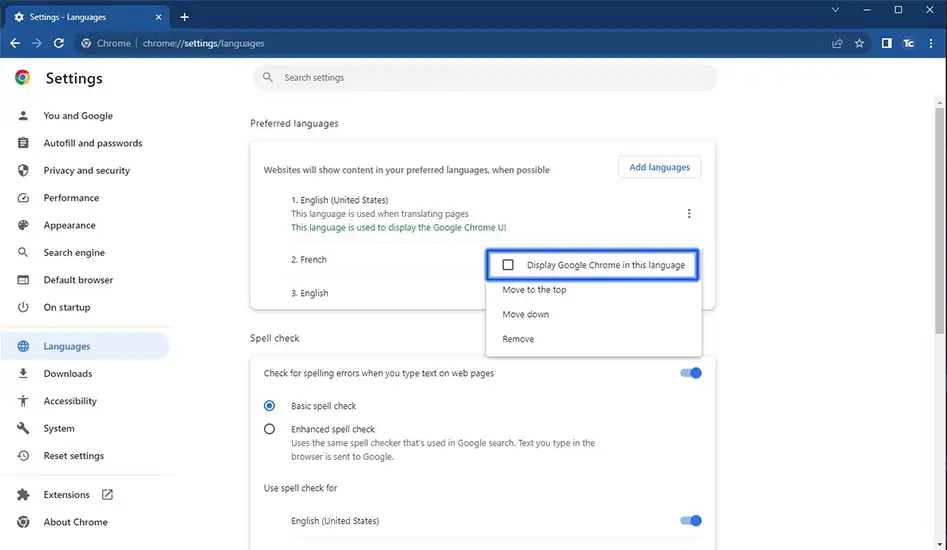
How to change language in Google Chrome on Android
It is also possible to change the language in Google Chrome on your Android devices. Here are the steps to follow:
1. Open Chrome on Android.
2. Press the three-dotted vertical menu at the upper right of the browser then choose Settings.
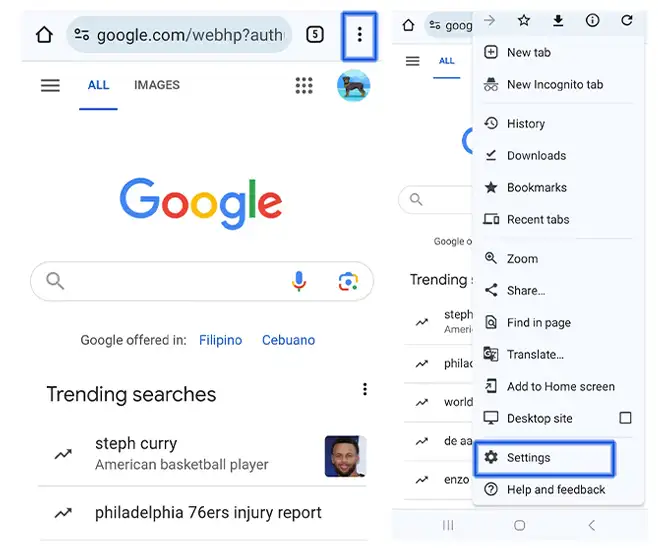
3. Tap on Languages.
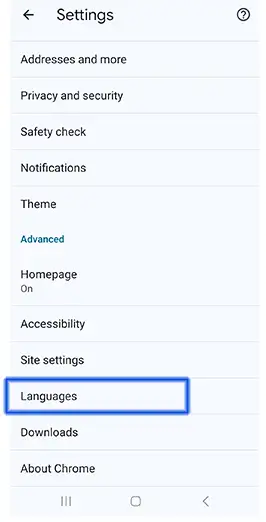
4. Choose the Current device language.
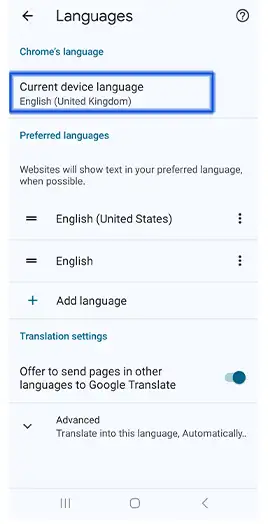
5. Search for the language that you want to use then tap on it. You will be taken directly to the main settings menu after the settings are applied.
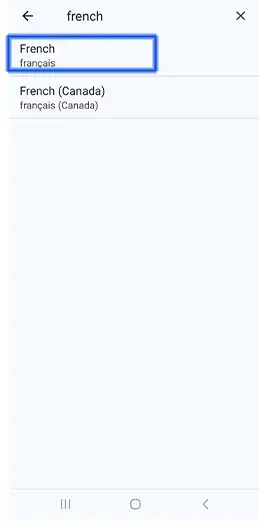
Final thoughts
That’s it! Like what I’ve said, changing the language on Chrome is a quick and easy process.
Now you know how to tweak the language settings on Chrome and you can choose the language that’s best for you.
Give it a try and have fun making your web world just the way you want it.