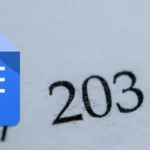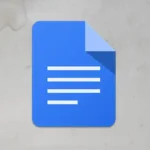Are you tired of the same old fonts on your Google Chrome browser? Maybe the default style just doesn’t suit your taste or needs.
Well, changing fonts on Chrome is easier than you think. We will provide you with a step-by-step process to transform the way text looks on your browser.
I’ve been there too, wanting a change in the font game. And guess what? These steps have worked wonders for me.
In this guide, you’ll learn:
How to change fonts in Google Chrome on Windows
Here are the steps that you need to follow to change the fonts on your Chrome desktop.
1. Open Chrome on a desktop.
2. Click the three-dotted vertical in the top right of your browser.
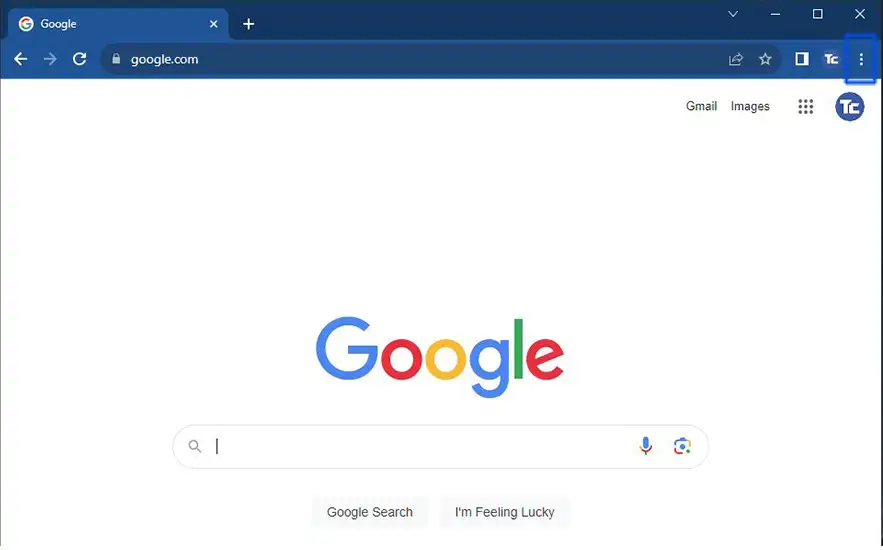
3. Select Settings.
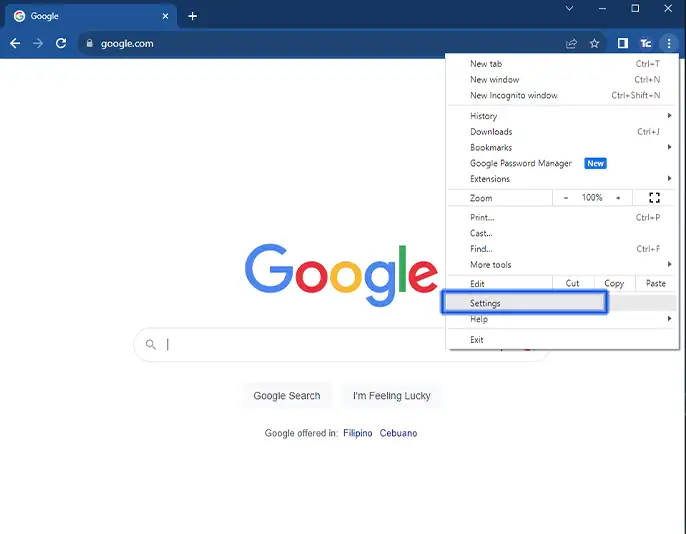
4. On the Settings page, choose Appearance. Then click Customize fonts.
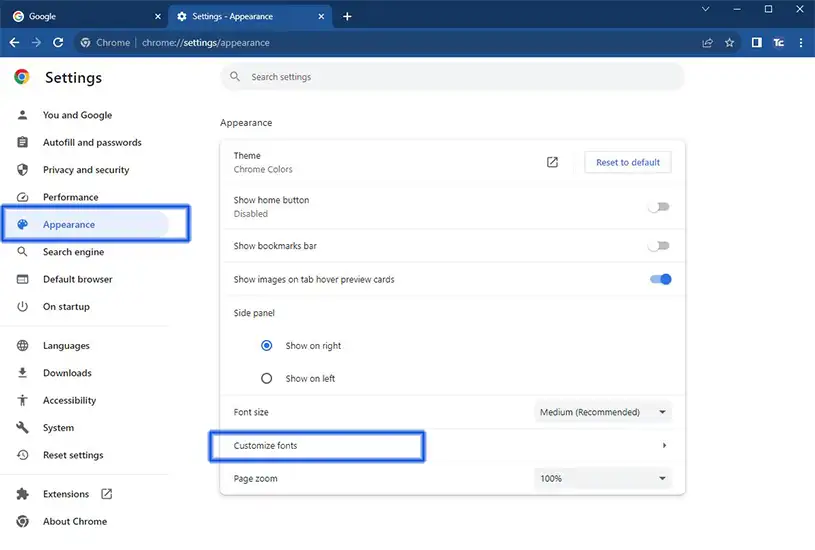
5. On the Customize fonts, you will see different font styles that you can change.
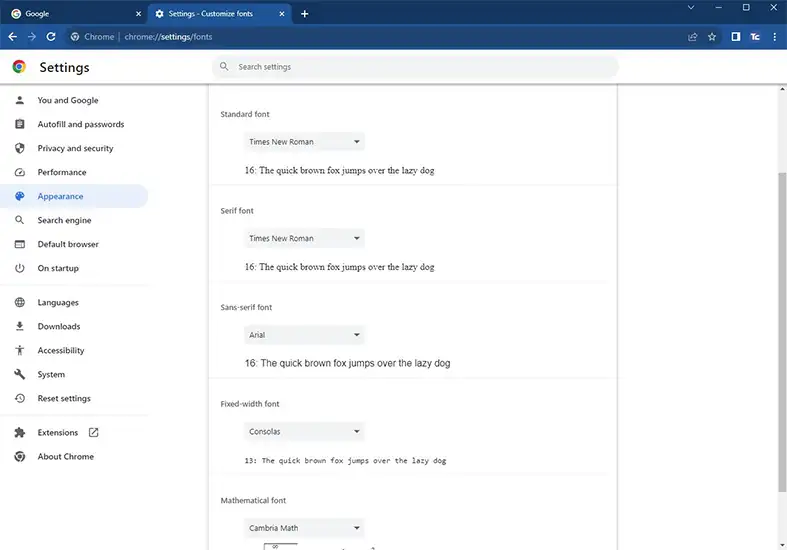
- Standard font: The style of font you select here will be used by the browser if the website you are viewing has not specified which font, or which style, to use.
- Serif font: These fonts, like Times New Roman, have small extensions at the top and bottom of the letters. If a website just says to use a Serif font, the browser will go with the one you pick here.
- San-serif font: These are newer fonts like Helvetica and Arial, which are more straightforward and don’t have the little extensions at the top and bottom of letters like serif fonts do. If a website just says to use a sans-serif font, your browser will use the one you select here.
- Fixed-width font: These fonts, like Courier, have letters, numbers, and spaces with equal width. People often use them for writing computer code. If a website just says to use a Monospace font, your browser will use the one you pick here.
Final thoughts
So, there you have it! The steps are very easy to jazz up your browsing experience by changing the font on your Google Chrome.
Now, you can say goodbye to the same old, boring text styles. Go try to customize your font to match your vibe and make reading online a bit more exciting.