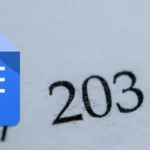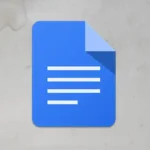Ever found yourself wishing you could make your Google Docs forms more organized and easier to fill out?
The good news is, you can! Adding a drop-down list is the secret. They make your forms look clean and help folks choose from set options easily.
I’ve done this myself to clean up my Docs. Let me share the easy steps with you so you can make your Docs look neat too!
In this guide, you’ll learn:
How to add a drop-down list in Google Docs
In our step-by-step guide, we’ll walk you through the process of adding a drop-down list in Google Docs. Our drop-down list is to switch between different recipients.
1. Go to Google Docs and open the document where you want to add the drop-down list.
2. Start by clicking and dragging to highlight the text where you want the drop-down list.
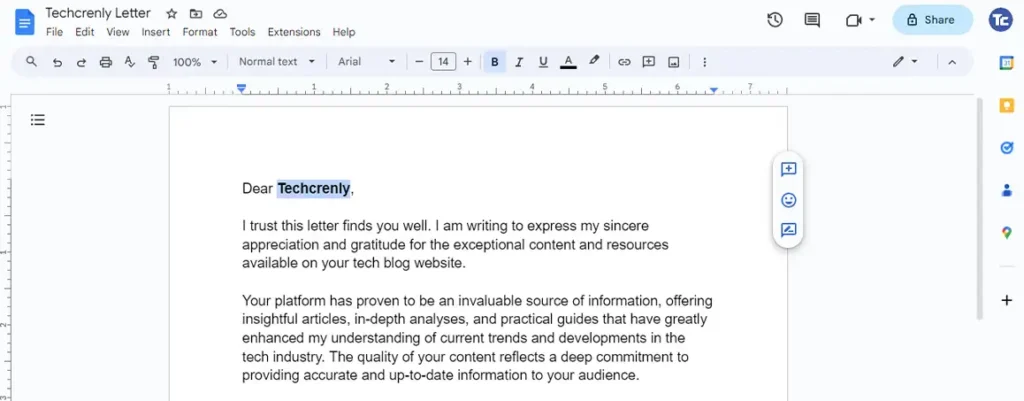
3. Look at the top menu and find Insert. In the drop-down menu, locate and select Dropdown.
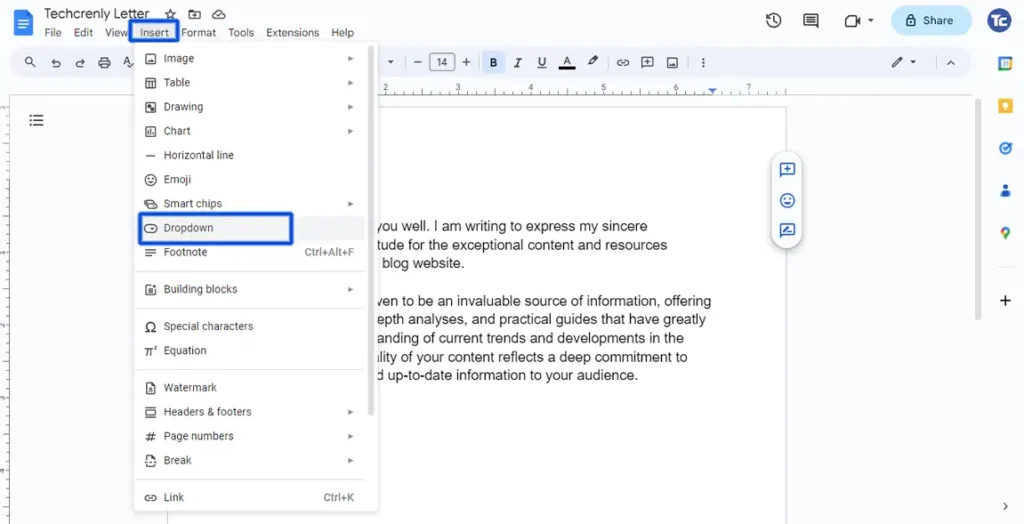
4. A document dropdown window will pop up on the highlighted text. Inside the dropdown window, select + New Dropdown.
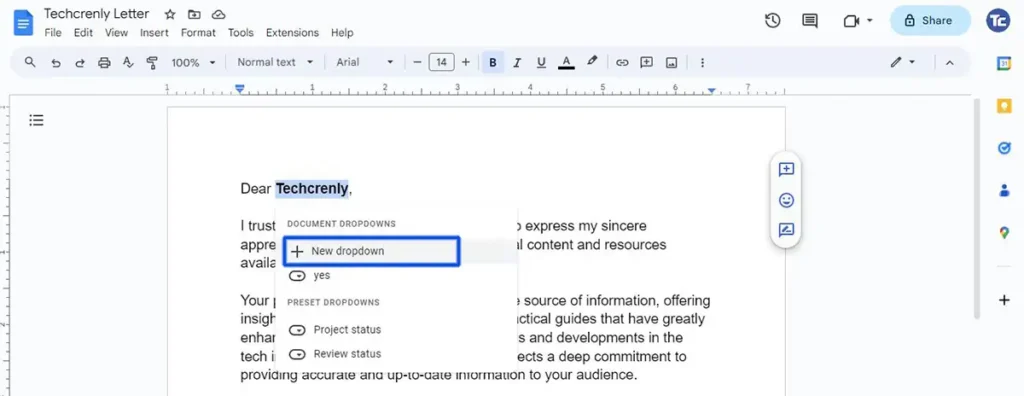
5. Now, you can personalize your drop-down. Edit the template name (perhaps something like Recipient Options). You can also pick your preferred color for the drop-down.
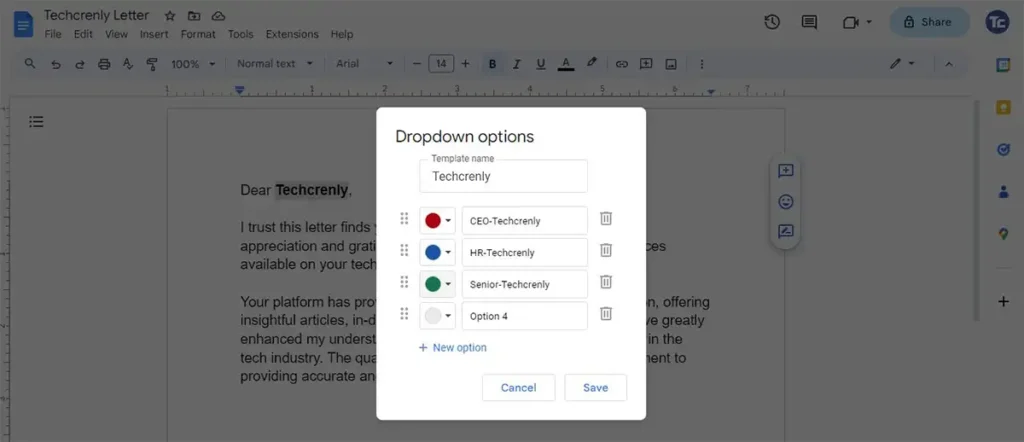
6. Once you’re satisfied with your customization, hit the Save button.
7. You’ll notice that the highlighted text now has a drop-down arrow next to it.
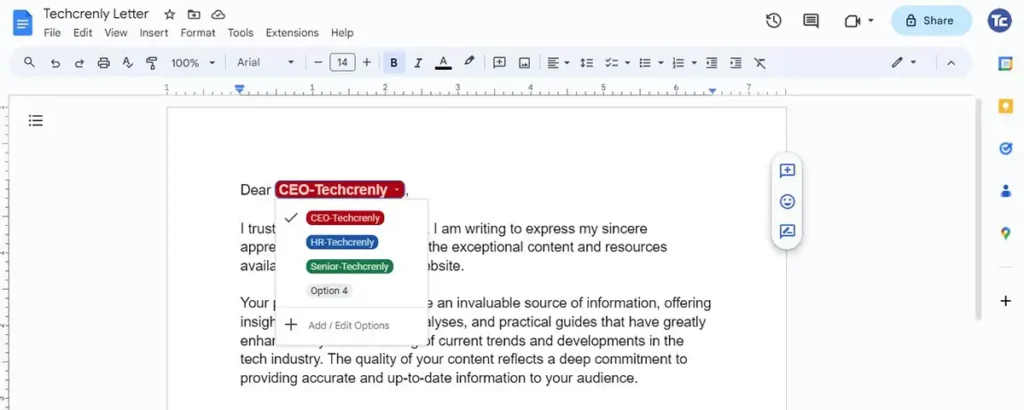
Final thoughts
I understand that adding a dropdown list in Google Docs may have felt a bit challenging at first. I’ve been there too, navigating through different options and trying to figure out the best way to enhance my documents.
But now, after going through the process, you’re equipped with a valuable tool that can make your documents more interactive and organized.
So, embrace the learning process, and feel confident in your ability to make your content not just informative, but also visually appealing and user-friendly.