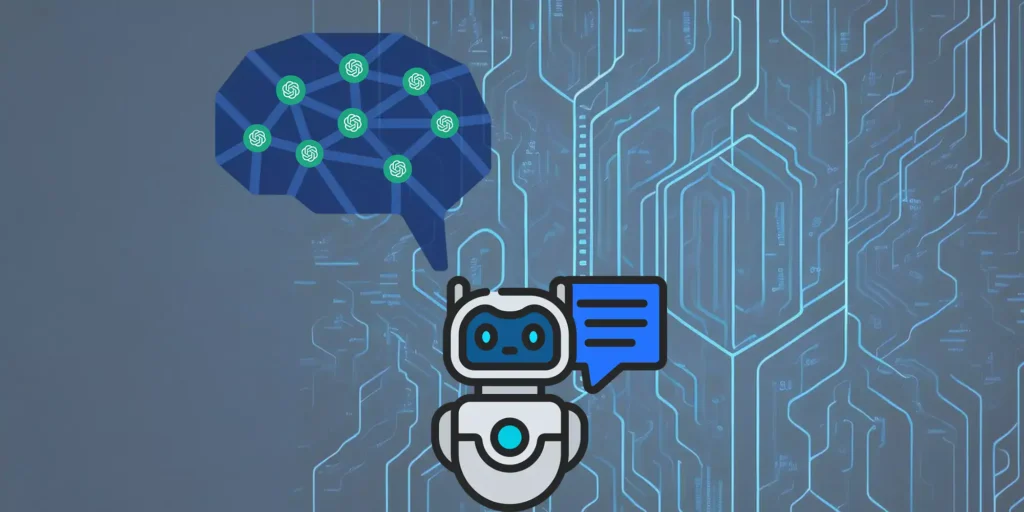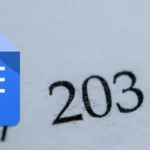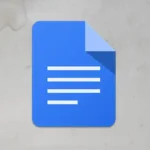Are you ready to level up your ChatGPT skills and become the ultimate conversation champ? The ability of this AI language model is truly mind-boggling. But here’s a thing: using ChatGPT’s fullest potential is an art. A skill that can take your conversations from ordinary to extraordinary.
And guess what? I’ve got some game-changing ChatGPT tips for you that will really revolutionize the way you interact with this virtual genius.
This is proven to work so let’s get to it.
1. Use Context Seeding when Starting a Conversation
One of the best tips that I want to share with you that will surely make your conversations with ChatGPT even more awesome sauce is context seeding! This is like giving ChatGPT a treasure map to guide it in understanding what you want to talk about.
When we are starting a conversation with ChatGPT, most of the users just give simple prompts with any context. It’s important to give ChatGPT some clues so that it will what you’re looking for.
That’s where the context seeding comes in. It’s like planting a seed of information to help ChatGPT understand the topic or direction you want to take.
To help you comprehend, let me use an illustration. Imagine you want to talk to ChatGPT because you want to know about your favorite animal which is a super-fast cheetah. Instead of just saying, “Hi, ChatGPT! Tell me about cheetah”, you can use context seeding to give it more details.
You could say something like, “Hey ChatGPT! I want to learn all about the incredible speed and hunting skills of cheetahs. Can you amaze me with fascinating cheetah facts?”
By adding extra information to ChatGPT, you’re giving a clear signal of what you’re interested in. You are like giving a big thumbs up to zoom in on the exciting cheetah facts. Pretty cool, huh?
2. Experiment with Temperature Settings
This tip will add some sizzle and spice to your conversation with ChatGPT, this is what we call experimenting with temperature settings! You have control over how hot and cold ChatGPT’s answers can be. I want to show you this really fantastic technique.
The temperature parameter is like a secret code that you can use to adjust ChatGPT’s response style. When you use lower values, like 0.2, it makes ChatGPT more focused and predictable.
In 0.2, you’re like putting the AI chatbot in serious mode, where it gives you well-thought-out answers that stick to the point.
But if you’re in the mood for some unpredictability and wild imagination, try to apply some higher values like 0.8. At this temperature, you’re activating the super-random mode of ChatGPT. You’ll be surprised by the unexpected turns, original thoughts, and bizarre reactions in this.
Let’s try to put it into action with an example using numbers. Imagine you’re asking ChatGPT for a fun fact about dogs. With a temperature of 0.2, ChatGPT might give you a straightforward answer like, “Dogs have 42 teeth on average.” Well, that’s a precise and informative response.
But if you increase the temperature to 0.8, it will be more exciting. It might give you an answer with something like, “Did you know that dogs have around 101 adorable ear wiggles per minute? Woof-tastic!” That’s a fun and imaginative fact that will make you giggle!
3. Utilize System Messages
Another best tip to make your conversation more epic is utilizing system messages. I consider this as a secret power in communicating with ChatGPT because you’re guiding the conversation with the AI chatbot.
Let’s say you want to have a conversation with ChatGPT about your favorite superhero, like Captain America. Instead of saying, “Hey, ChatGPT! Let’s talk about Captain America”. You can use a system message to set the stage.
Let’s say you start with, “Attention, ChatGPT! Prepare for an incredible adventure with the fearless Captain America. Get ready to soar through the skies and fight supervillains! Ready, set, go!”
Another example we can have is your dream vacation to a tropical paradise. You can start a system message like, “Hey there, ChatGPT! Close your eyes and imagine the warm sun, palm trees, swaying, and crystal-clear turquoise waters. Let’s plan the ultimate tropical island adventure together! Surf’s up!”
By utilizing system messages, you’re creating a vivid picture in ChatGPT’s virtual mind. You are like transporting this AI chatbot to your dream vacation destination.
4. Employ Priming Techniques
Employing priming techniques to ChatGPT will level up your conversation because you’re adding a secret ingredient to your chat recipe to make ChatGPT understand you even better. This tip is focused on the whole being of the user.
When you talk to ChatGPT, there are times that you want it to understand your context or preferences. Employing priming techniques guides ChatGPT to make its responses more tailored for you.
If you’re communicating with ChatGPT about your favorite hobby, like playing soccer, don’t ask, “Hey, ChatGPT! Tell me about soccer”.
Try to add some priming techniques like, “Hey, ChatGPT! Get ready for a soccer extravaganza! I’m a soccer enthusiast, and I want to learn more about epic goals, fancy footwork, and amazing soccer strategies. Let’s score some knowledge!”
See how this action-packed priming technique sets the stage and gives ChatGPT a clear understanding of what you’re looking for. You’re like putting on your soccer gear and getting ready for an exciting match of words.
5. Create a Conversation Flow
Creating a conversation flow with ChatGPT will make your conversations flow like a river. This is building a pathway of words that keeps your chat exciting and engaging.
It’s important to guide the flow when talking to ChatGPT because you’re laying stepping stones for your words to hop from one idea to the next.
Imagine you’re talking about your favorite food, pizza. Instead of saying like, “I love pizza”, you can create a conversation by adding more details.
How about starting with, “Oh boy, ChatGPT! Prepare for a taste of an explosion! Picture this: a crispy, cheesy crust with gooey mozzarella, topped with tangy tomato sauce and a variety of mouthwatering toppings like sizzling pepperoni or colorful veggies, It’s a pizza paradise!
See how using action-packed words and painting a delicious picture creates a flowing conversation? It’s like taking a bite of pizza and savoring every tasty moment.
6. Explore Conditional Responses to ChatGPT
Another incredible tip that I want to share with you that I also discovered while using ChatGPT is to explore conditional responses while communicating with this AI chatbot. This is like having secret codes that unlock the special answers from ChatGPT.
If you’re chatting with ChatGPT and you applied this tip, ChatGPT will respond differently based on certain conditions. You’re like giving this AI chatbot a set of instructions that trigger specific actions or answers.
For example, imagine you’re having a conversation about superheroes, like Superman and Batman. You can explore conditional responses by asking ChatGPT, “If you could have any superpower, would you choose to fly like Superman or have Batman’s detective skills? Tell me your choice and why!”
See what we did there? By using a conditional statement, you’re giving ChatGPT a challenge to pick between two options.
Another example is discussing favorite desserts, like ice cream and cake. You can ask ChatGPT, “If you had to choose only one dessert for the rest of your life, would you go for scrumptious ice cream or yummy cake? Share your preference and why it’s the best!”
Try this prompt and you will see how your conversation will be even more exciting because ChatGPT will respond based on the conditions you set.
7. Tell ChatGPT to Impersonate Someone
Here’s a tip that will take your conversations more fun with ChatGPT because it can impersonate someone. This AI chatbot can disguise or pretend to be your favorite character, historical figure, or even a celebrity.
This is so much fun because you can tell ChatGPT to impersonate someone by saying, “Hey, ChatGPT! Let’s play pretend! Can you be Sherlock Holmes and help me solve a mysterious case?”
You can also ask random questions to ChatGPT and tell it to sound like someone. If you want an essay about science, you can tell ChatGPT to create an essay and it must sound like Yoda from Star Wars.
See how awesome it can be to tell ChatGPT to sound like someone by impersonating them? Now, you can have conversations with this AI chatbot where it can speak with the same style, mannerisms, and unique traits of your favorite characters. You’re like bringing them to life through your chats.
8. Ask ChatGPT to Teach You
One of the greatest tips to get the most out of ChatGPT is to ask it to teach you! That’s right, you can be a student and ChatGPT will be your teacher. It will guide you through a world of knowledge.
I’ve noticed this many times but the way people use ChatGPT is they want a simple definition or a brief answer. Let’s say you want to learn about a specific topic, like the solar system. Instead of just asking, “What is the solar system?”, why not ask ChatGPT to teach you?
Trust me, it makes a world a difference because it’s like opening the floodgates of knowledge when you tell ChatGPT to teach you. You can ask ChatGPT, “Hey, ChatGPT! Can you teach me about the solar system? Tell me about the planets, stars, and the wonders of outer space!”
Now, ChatGPT will answer that like an intergalactic professor ready to impart knowledge and take you on a cosmic adventure.
When ChatGPT takes on the role of a teacher, it goes beyond just providing facts. It can explain concepts and give examples.
9. Use Follow-up Prompts to Enhance Results
The last one on the list is to use follow-up prompts to enhance results. This is like adding an extra topping to your favorite pizza to make it super yummy and amazing.
Imagine you’re having a conversation with ChatGPT about your favorite movie, You start by saying, “Tell me about the movie Star Wars”. That’s your first prompt, and ChatGPT will respond with some cool information about the movie.
The fun element about this is that you may utilize a follow-up question to continue the conversation rather than terminating it there.
You might say, “Who is the main character in the movie? What’s their superpower?” By adding this follow-up promptly, you’re like a detective digging for more details.
This tip is not contradictory to one of my tips “Ask ChatGPT to Teach You” because using follow-up prompts is about expanding the conversation and exploring more details.
Both approaches have their benefits and can be used in conjunction to maximize your interactions with ChatGPT.
Final Thoughts
The tips that I provided are not just random suggestions, but valuable tools that can unlock incredible possibilities in your interactions with ChatGPT. This will surely elevate your experience and help you make the most out of this amazing AI-powered conversation partner.
But remember, every user must stay curious and embrace experimentation while using ChatGPT. It is through curiosity that we explore uncharted territories and stumbles upon hidden gems.
It is also through experimentation that we can unlock new doors and unveil the true potential of ChatGPT.
Embrace the spirit of adventure as you use this AI tool. Try different prompts and explore various approaches. Through trial and error, you’ll discover the strategies that work best for you.